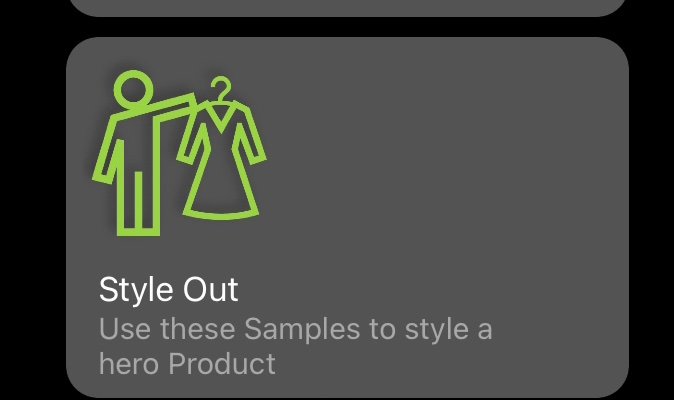This is a whole new mobile capability for styling additional pieces with a hero product and linking to shots:
-
New Style Out action button. This new button is now visible along with the other action buttons. (Note that the upcoming 1.1 release will enable managing which action buttons are displayed based on the user’s role)
-
Select a hero product. After tapping [Style Out], the app presents the Product Children lookups (e.g. SKUs) for the items scanned, so the user can tap the hero product being styled. Selecting the hero product will designate which product’s shots will be linked to the Style Out.
-
See similar Style Outs, if present. The app presents Style Outs for the same hero product and styling items (if present), so the user can choose an existing Style Out or create a new one. If no similar Style Outs exist, this step is automatically skipped.
-
Select the Type of Shots to link to the Style Out. The app presents a button for each Type of existing incomplete Shots for the hero product (example On-Figure and Flat). The users taps which Type of Shots to link to the Style Out.
-
Shots are linked! Now capturing those Shots will bring the Style Out information along for on-Set visibility and automated metadata tagging.
-
Style Out is done, in as few as three taps!