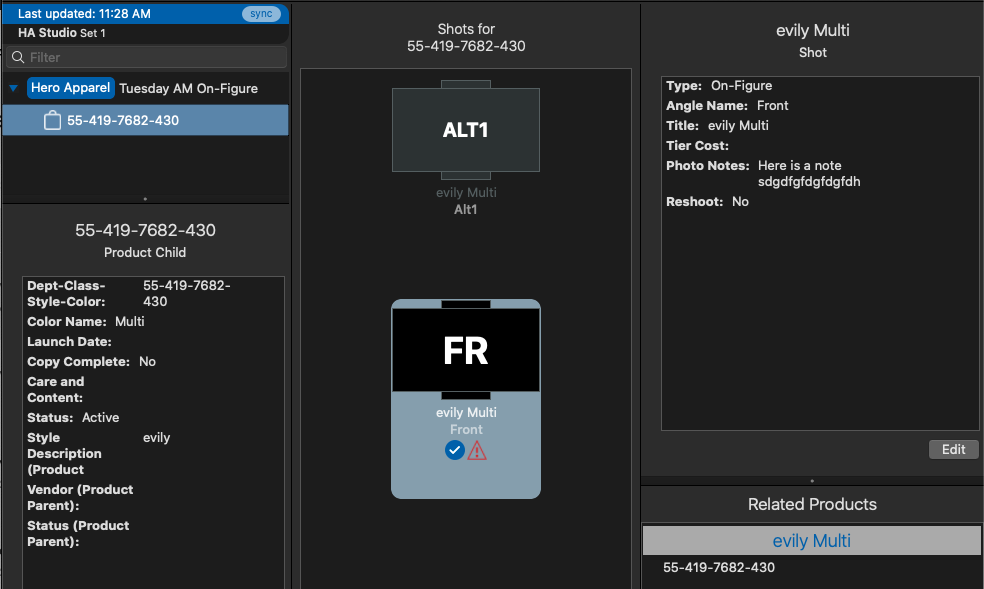This is the biggest revamp of ShotFlow capture since… well, ever! We’ve built a new “product centric” user experience for shooting multiple angles/views of products. It’s a whole new way to manage your capture process, with a raft of new features including:
-
Visibility to both required and optional Shots for each item. Enable optional Shots in a few clicks without cloning, if permitted by the Shot List
-
View additional product information as well as Shot Details on one configurable screen
-
Support for multiple Groupings per Shot
-
View the Angle Name and Angle Abbreviation for each Shot, in addition to the Shot Title
-
See the required crop aspect ratio(s) for the Shot overlaid to the Shot icon
-
See a thumbnail of any existing Assets for the Shot (requires Assets & Smarter Asset Automation modules)
-
…and more!
We’ve also retained the original “Shot centric” UI (with some minor tweaks) so users that are happy with the prior experience can continue to use it, or even toggle back and forth between the two experiences on the fly!
Apply for the beta program to check out all the new features!